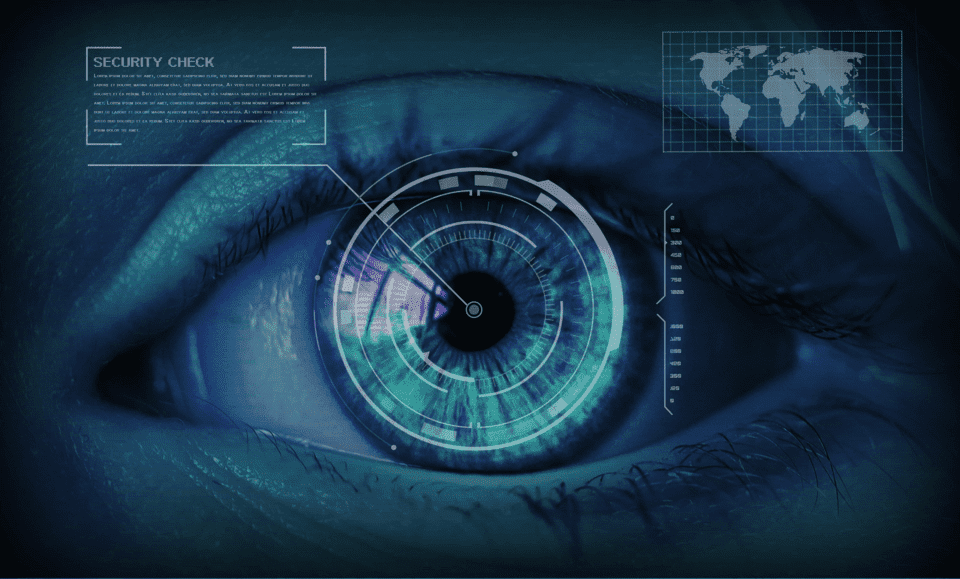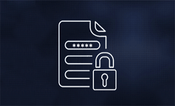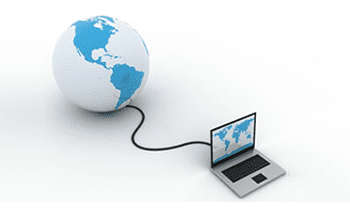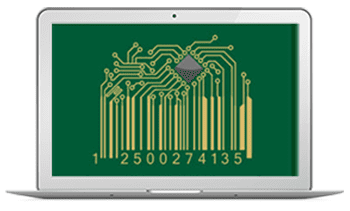As soon as an application is launched in the market, its cracks, patches are available online. There are many weak points in the developed
application that results in cracking like simple key generation algorithms, weak registration schemes, application file itself is not
protected against tampering or modifications of source code etc. Unprotected software is highly vulnerable to reverse engineering analysis
& may result in recovering the fragments of source code or in some cases, the entire source code of the application.
VCrypt software security solution is designed to protect your windows 32/64 bit application against any such cracking, tampering or reverse
engineering. It’s also equipped with a build in licensing system to enable you to add license key system to your application.
How the application envelope works?
The protection & licensing features can be integrated in the application using dedicated SDK. User can protect any compiled application file for Windows as long as it’s compatible with the PE (Portable Executable) format irrespective of the programming language or development environment used to create it.
VCrypt software supports PE file formats like exe, dll, ocx etc.
Code, data and additional application resources are encrypted using strong cryptographic algorithms and multilayer polymorphic encryption so in case the intruder tries to remove the protection code, the application would be safe & can’t be run.
Also, if the user wants to add extra DLL libraries to the application, it’s possible to merge the main application EXE file with them & make it as a single output EXE file.
Features of Vcrypt Application protection suite
✔ Allows the user to define extensions for the file to be encrypted & thus encryption key is generated automatically.
✔ User can set the message & caption to be displayed when the file is opened.
✔ Allows the user to load config file.
✔ Allows the user to define two-way authentications so as to add extra layer of security to the encrypted data.
✔ Various types of Two-way authentications as available are: